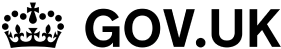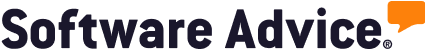Policy Management
-
Where goals and execution align.
Automate the entire business continuity management process in line with your KPIs.
-
Prioritisation at its best.
Enable automatic triaging of plans according to their importance.
-
Free up valuable time.
Smart automation allows you to focus more on strategic initiatives rather than operational tasks.
Trusted by organisations across the world for the last 20 years and counting
Policy Management Features
Automated Business Continuity Policy Management
Maintain the highest standard of readiness without constant hands-on management of your established business continuity policies and KPIs.
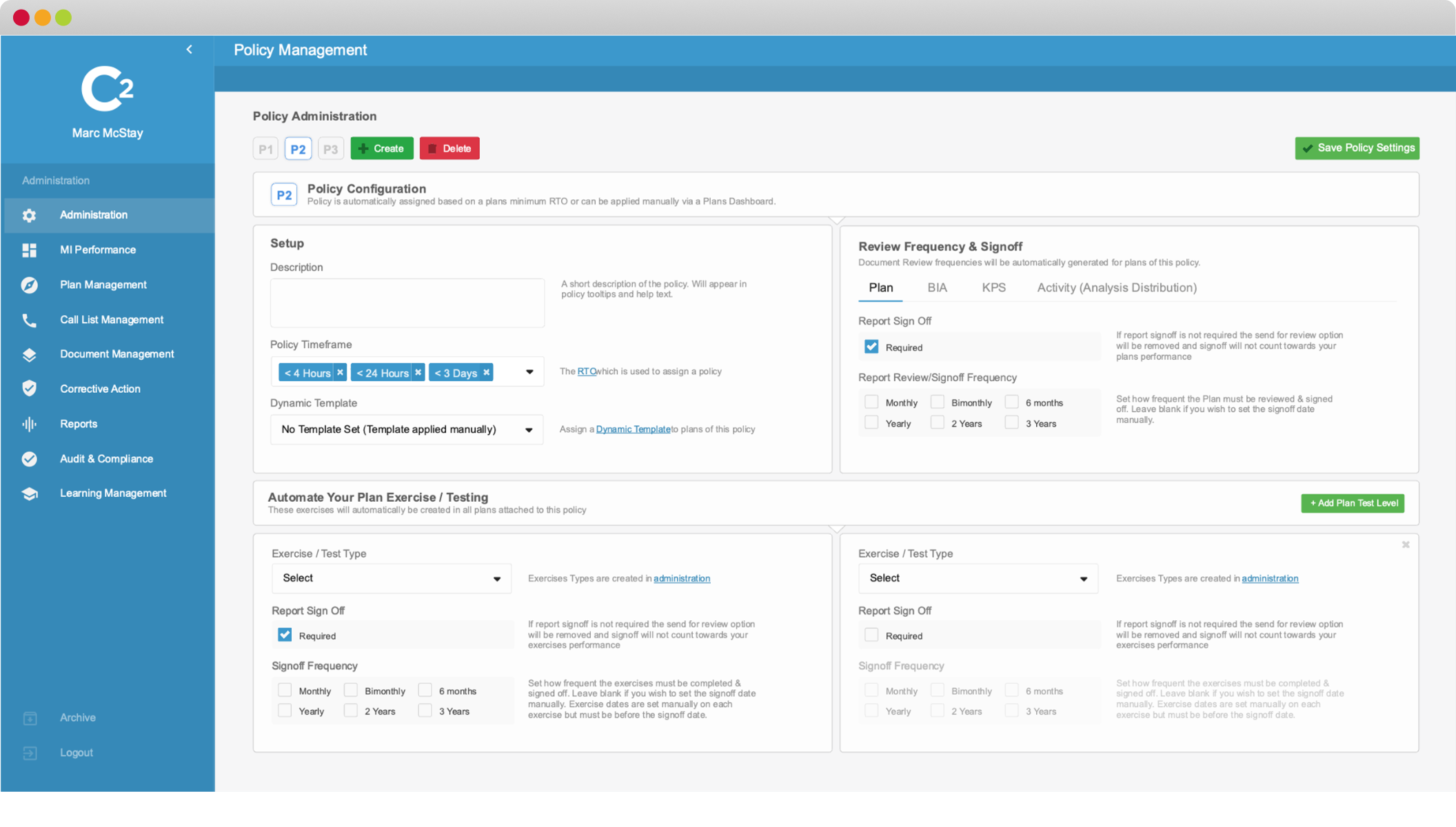
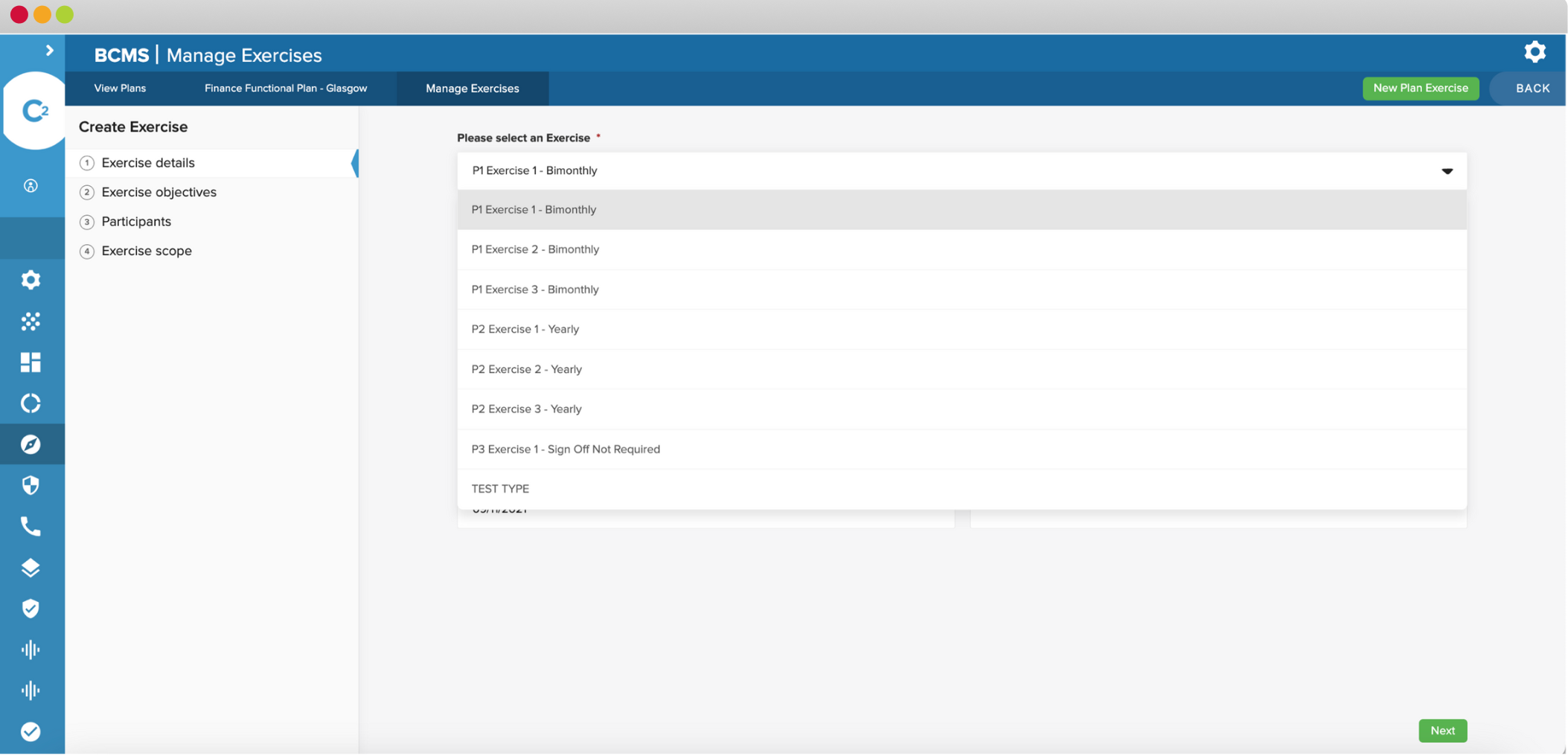
Automated Review Cycles
Automate the review cycles for business continuity and disaster recovery plans based on the Recovery Time Objective (RTO) of the plans. The system automatically schedules reviews, updates, and tests to ensure plans remain current and effective without manual intervention.
Real-Time Reporting and Management Dashboards
The system includes comprehensive reporting tools that provide real-time insights into policy compliance and effectiveness. Management dashboards allow users to monitor the status of policies, track compliance, and identify areas requiring attention.
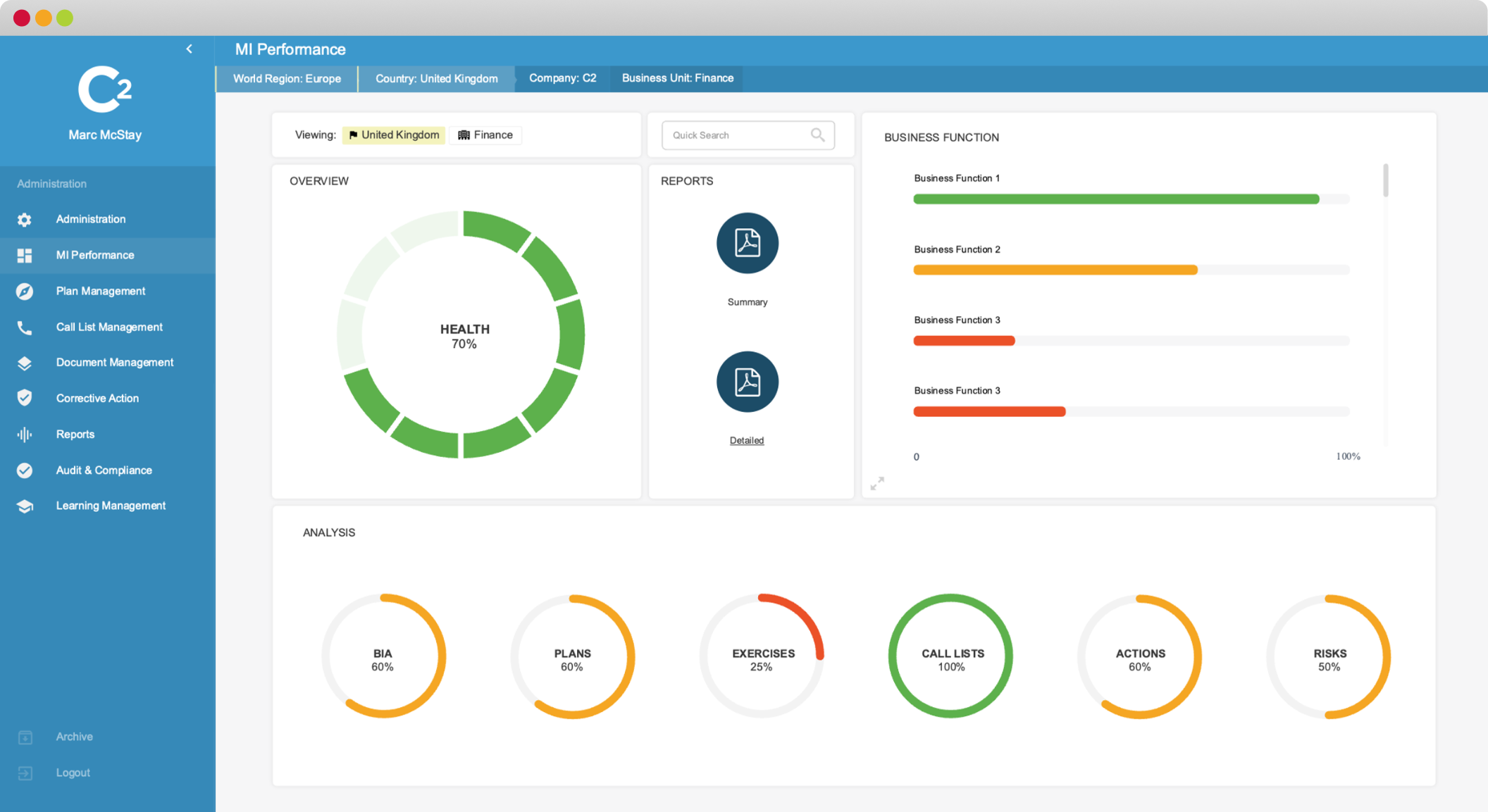
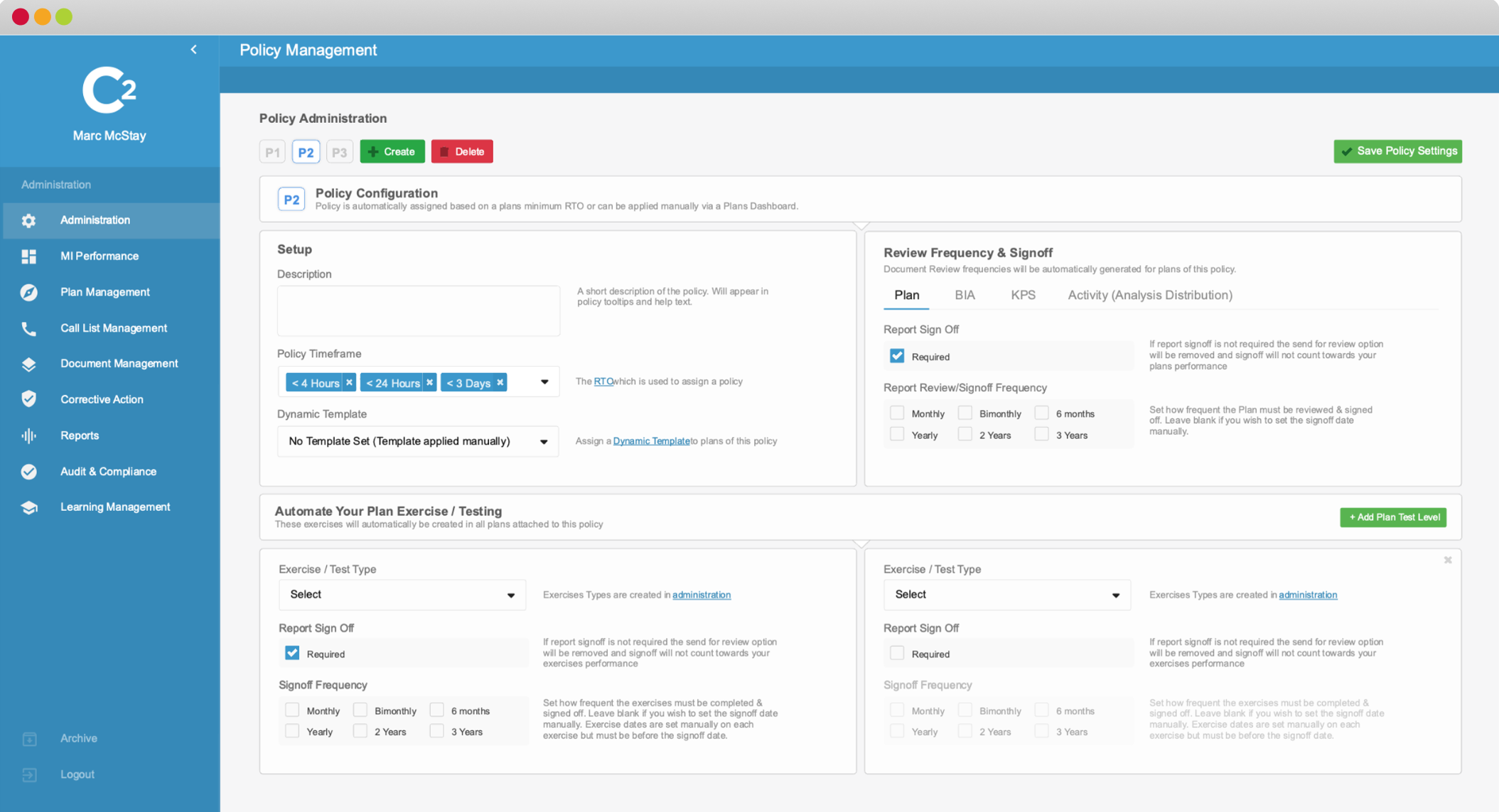
Seamless Integration for Holistic Management
Our Policy Management integrates seamlessly with other modules within C2 Meridian BCMS, such as Incident Management, Risk Management, and Corrective Actions. This integration ensures a holistic approach to managing business continuity and operational resilience, with policies driving consistent practices across the entire system.
See Policy Management in action!
Here's what you will get in your demo:
A personalised walkthrough of our intuitive dashboard
Live demonstration of smart automation for policy management
A chance to ask our experts any questions you have about integrating your existing plans and data into C2
See how our Policy Management streamlines your compliance and governance processes!
Key Features of C2’s Meridian BCMS
-
Management Information & Reporting
A real-time overview of your entire BCMS.
Find out more -
Business Impact Analysis (BIA)
Conduct, analyse, and get your BIA reports.
Find out more -
Plan
ManagementCreate any plans with ease with our Template Creator.
Find out more -
Risk
ManagementStreamline your risk assessments with our fully integrated RMS.
Find out more -
Operational Resilience
Smart automation for Operational Resilience framework.
Find out more -
Exercise & Testing
Carry out drills and exercises from start to finish.
Find out more -
Corrective
ActionFully functioning corrective action tracking system.
Find out more -
Audit & Compliance Management
Conduct internal audits with minimal effort.
Find out more -
Document
ManagementManage all documents with smart reminders and version control.
Find out more -
Incident Management
Create and track incidents with real-time updates and native mobile app.
Find out more -
IT Disaster recovery
Automate your IT DR plans based on priority.
Find out more -
Explore all C2 Meridian
BCMS has to offer!